You are not logged in.
- Topics: Active | Unanswered
Announcement
REXYGEN forum has been moved. This one is closed.
Head over to the new REXYGEN Community Forum at https://forum.rexygen.com.
Looking forward to meeting you there!
Pages: 1
Topic closed
#1 2015-10-27 15:06:48
- scoobsalamander
- Member

- From: Belgium - Hulshout
- Registered: 2015-10-27
- Posts: 217
HMI with multiple pages
How can one create a HMI with multiple pages and links to navigate between them?
Offline
#2 2015-10-29 10:41:12
- jaroslav_sobota
- Administrator

- Registered: 2015-10-27
- Posts: 535
Re: HMI with multiple pages
If you are using WebBuDi HMI, then have a look at the example in
C:/Program Files (x86)/REX Controls/REX_2_10_7_5386_x86/EXAMPLES/REX_TUTOR/PIDU/HMI/index.html
If you are using RexHMI for Inkscape, then right-click on any object -> Create link, right-click again -> Link Properties -> fill in the Href field... This object then becomes a hyperlink to another webpage.
Monarco HAT for Raspberry Pi - Lightweight I/O for monitoring, archiving and control.
Raspberry Pi in industrial automation!
Offline
#3 2016-09-28 12:55:18
- hendrik
- Member
- Registered: 2015-11-01
- Posts: 49
Re: HMI with multiple pages
I am looking to create a link between x2 inkscape .html pages. I followed the advice above but I cannot seem to establish the link. Please help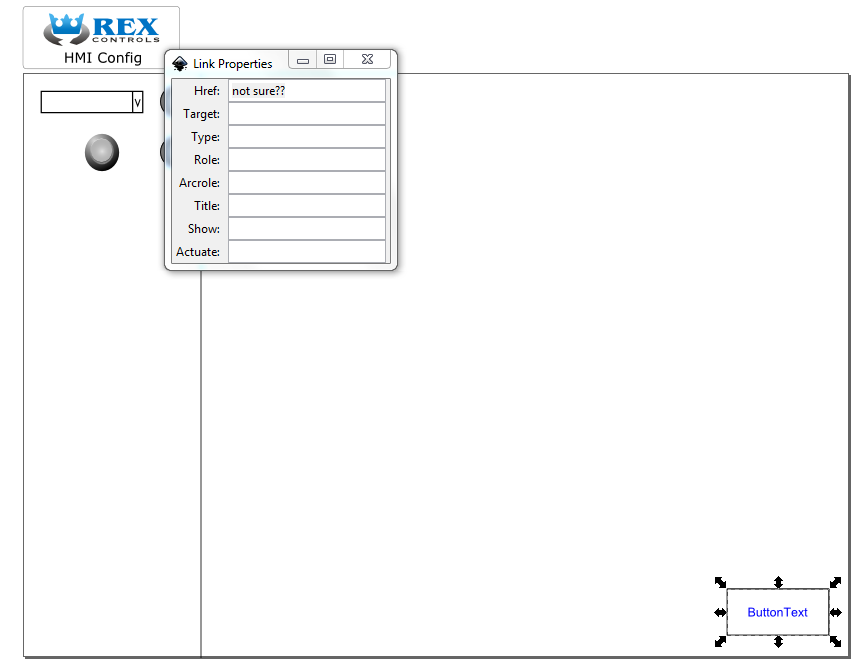
Offline
#4 2016-09-28 14:52:14
- tomáš čechura
- Administrator

- Registered: 2016-02-22
- Posts: 371
Re: HMI with multiple pages
Hi Hendrik,
you have to specify the webpage in the Href field. Be sure that the webpage is accessible in your web browser (i.e. both html pages are present on your target device).
Regards, Tomas
Offline
#5 2016-09-29 11:14:49
- hendrik
- Member
- Registered: 2015-11-01
- Posts: 49
Re: HMI with multiple pages
Hi Tomas,
Thanks for the info. I have multiple .svg pages which I need to export to the same UNIPI; I also need to navigate between the html pages, once uploaded to the target device. I can import multiple .svg pages and then export but I would prefer to navigate with the use of a button and I am not sure how to do that?
Offline
#6 2016-09-29 12:25:52
- jaroslav_sobota
- Administrator

- Registered: 2015-10-27
- Posts: 535
Re: HMI with multiple pages
Hi Hendrik,
e.g. in page1.svg, put /page2.html into the href field. In page2.svg, put /page1.html into the href field. This will allow you to switch between 2 pages, provided that page1.svg is set to export to page1.html and page2.svg to page2.html.
Hope this helps!
Jaroslav
Monarco HAT for Raspberry Pi - Lightweight I/O for monitoring, archiving and control.
Raspberry Pi in industrial automation!
Offline
#7 2016-09-30 13:06:21
- hendrik
- Member
- Registered: 2015-11-01
- Posts: 49
Re: HMI with multiple pages
Thanks All, was missing the "/"
Offline
#8 2018-05-16 21:24:31
- rexpeter
- Member
- Registered: 2016-09-06
- Posts: 67
Re: HMI with multiple pages
Hi Jaroslov,
After a long time not having worked with RexControls, I'm back in and want to create as well a mulipage HTML file.
I have created 4 pages with 4 pushbuttons named Page 1, 2, 3 and 4 and linked them as listed above in the href field to "/page1.html" up to "page4.html" by simply exporting it (it will become index.html) and renaming it to page1.html, page2.html etc.
However it seems that is not working in this way when I simply open the page1.html in a browser and click on any of the 4 pushbuttons.
I have attached the zip file with the svg files and the HMI directory for your reference.
RexHMI.zip
Hopefully you can help me to get this "basic" sorted out for me.
Thanks in advance,
Peter
Offline
#9 2018-05-18 11:49:15
- jaroslav_sobota
- Administrator

- Registered: 2015-10-27
- Posts: 535
Re: HMI with multiple pages
Hi Peter,
welcome back! The buttons are meant for controlling variables in your algorithm. To create a hyperlink, please use any standard object (circle, rectangle, text, etc.) and define the hyperlink.
Please consider upgrading to the newest version (REXYGEN 2.50.7), a lot has changed since the days you had to manually export the HMI from Inkscape...
See example 0301-07 in our GitHub repository of example projects: https://github.com/rexcontrols/REXexamp … master.zip
Kind regards,
Jaroslav
Monarco HAT for Raspberry Pi - Lightweight I/O for monitoring, archiving and control.
Raspberry Pi in industrial automation!
Offline
#10 2018-05-26 22:02:19
- rexpeter
- Member
- Registered: 2016-09-06
- Posts: 67
Re: HMI with multiple pages
Hi Jaroslav,
Thank you very much, I will have a look and come back to you if I"m facing any problems.
Best regards,
Peter
Offline
#11 2018-06-01 21:26:41
- rexpeter
- Member
- Registered: 2016-09-06
- Posts: 67
Re: HMI with multiple pages
Hi Jaroslav,
Thanks once more, it is working very nicely now with your instructions and great example.
Best regards,
Peter
Offline
Pages: 1
Topic closed
