You are not logged in.
- Topics: Active | Unanswered
Announcement
REXYGEN forum has been moved. This one is closed.
Head over to the new REXYGEN Community Forum at https://forum.rexygen.com.
Looking forward to meeting you there!
Pages: 1
Topic closed
#1 2016-02-28 07:35:05
- jinyistudio
- Member

- From: Taichung/Taiwan
- Registered: 2015-12-07
- Posts: 24
- Website
How to create this Function block ?
Hi
I have see this block in your example. Cloud you tell me how to create it int the RexDraw ?
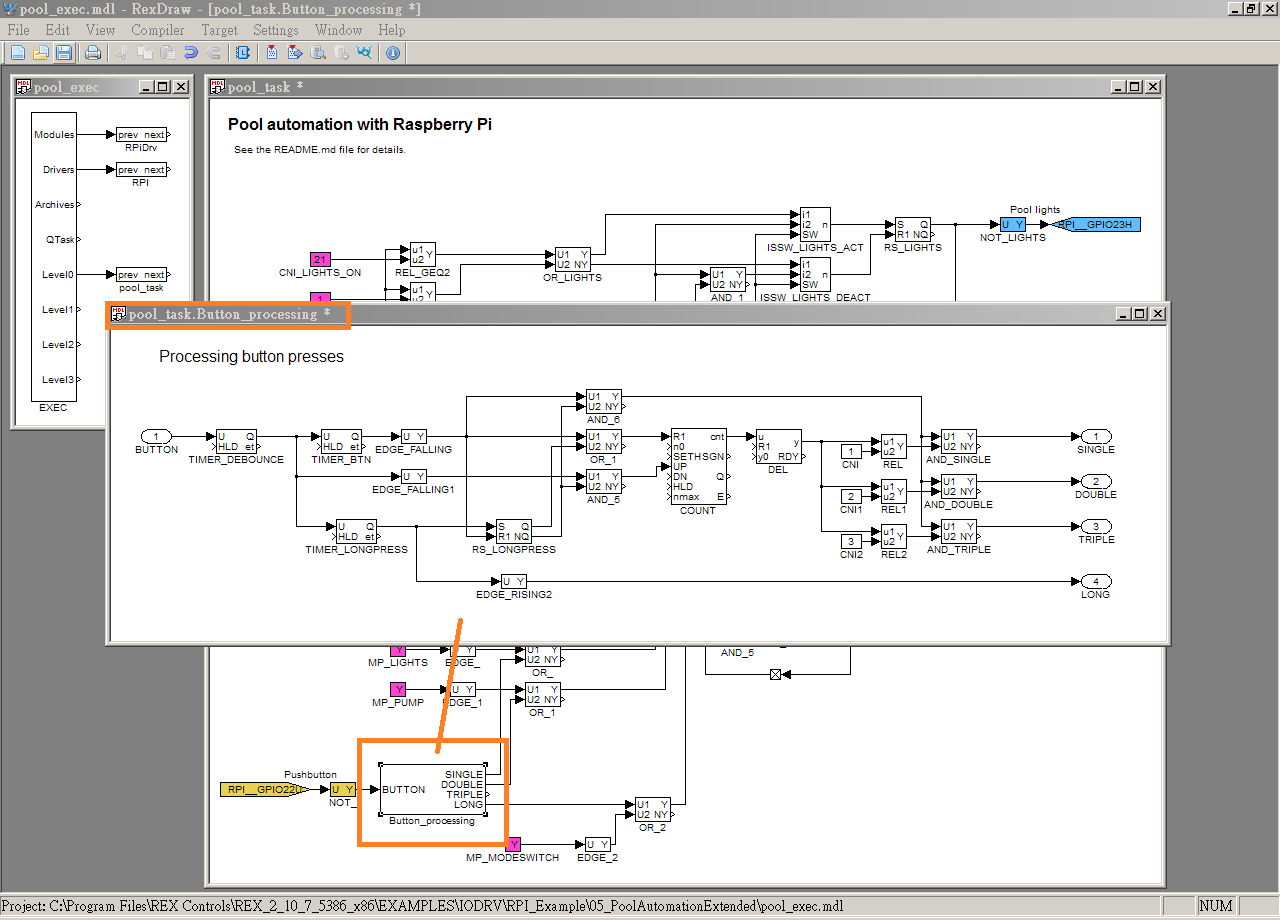
Offline
#2 2016-02-28 12:33:08
- josar
- Member
- From: Czech Rep.
- Registered: 2015-11-03
- Posts: 17
Re: How to create this Function block ?
It is a Subsystem block. Find it in the drawing or function block library, select it and press F1 for help.
Offline
#3 2016-02-28 13:32:17
- tomáš čechura
- Administrator

- Registered: 2016-02-22
- Posts: 371
Re: How to create this Function block ?
Or you can choose the function blocks which are supposed to be inside the Subsytem (left click and move) and press Ctrl+G "Create Subsytem". It will automatically create the subsystem with all the inputs and outputs - then you can just delete unused I/Os.
Offline
Pages: 1
Topic closed
