You are not logged in.
- Topics: Active | Unanswered
Announcement
REXYGEN forum has been moved. This one is closed.
Head over to the new REXYGEN Community Forum at https://forum.rexygen.com.
Looking forward to meeting you there!
- Index
- » Input/Output drivers, target devices, software and hardware integration (v2.50)
- » Failed to start RexCore
Pages: 1
Topic closed
#1 2017-01-04 09:42:10
- hubc
- Member
- Registered: 2016-09-05
- Posts: 60
Failed to start RexCore
Hello again,
unfortunately I'm still having issues with rexcore on my raspberry.
Now rexcore process isn't starting anymore.
systemctl status is saying:
● rexcore.service - REX Realtime Core (RexCore)
Loaded: loaded (/lib/systemd/system/rexcore.service; enabled)
Active: failed (Result: signal) since Wed 2017-01-04 09:34:55 CET; 40s ago
Process: 745 ExecStart=/usr/bin/RexCore -l -c $CFGFILE $OPTIONS (code=killed, signal=SEGV)
Main PID: 745 (code=killed, signal=SEGV)and from logs:
systemd[1]: rexcore.service: main process exited, code=killed, status=11/SEGV
systemd[1]: Unit rexcore.service entered failed state.Any suggestions?
Or should I reinstall raspbian totally?
Please note, that I had similar issue before (with this system) - what I've done was to uninstall rexcore (apt-get purge) and deleted all configs (all rex directories) then installed rexcore with apt-get.
Regards
Hubert
Offline
#2 2017-01-04 10:44:32
- tomáš čechura
- Administrator

- Registered: 2016-02-22
- Posts: 371
Re: Failed to start RexCore
Hello Hubert,
service status says that rexcore.service failed due to segmentation fault. I seems that your system is somehow corrupted.
It would be definitely better if you can reinstall whole Raspbian and try to run Rex on fresh image. You will skip the trial & error period of debugging.
Please, let us know if your problems persist.
Regards, Tomas
Offline
#3 2017-01-04 11:38:13
- hubc
- Member
- Registered: 2016-09-05
- Posts: 60
Re: Failed to start RexCore
Hi Tomas,
OK I will try with fresh install.
Hubert.
Offline
#4 2017-01-04 15:42:00
- hubc
- Member
- Registered: 2016-09-05
- Posts: 60
Re: Failed to start RexCore
Hi again,
I am afraid that fresh install didn't worked for me.
After setting everything from a scratch, rexcore was working for a while, but then - same issues.
My first thought is: problems with SD card, so I will check it for errors, but everything else is working OK.
Can you help me find the cause of my problems?
PS
soon I will prepare another raspberry in same way as this problematic one - and we will see how it goes..
-
Regards
Hubert
EDIT:
I did some checking on my SD card (surface test - read) and did not found any errors.
I have one file system warning (something from not properly umounting device) but I don't think that could be the issue here..
EDIT2, important:
OK, found out that it is not the hardware/operating system issue. My Rex code executing is the issue.
Did same installation on other device (rasp 2 vs rasp 3) with different SD card with slightly other sets of licences.
Started same rex exec (well little bit different due to license differences) and got same problem. Rexcore not starting:
rexcore.service: main process exited, code=killed, status=11/SEGVI managed to resurrect rexcore by removing file
/rex/rexcore/exec.rexwhich, I believe, is my Rex code.
Uploaded some simple test project and so far working. I will leave it for a few more hours and see then.
So what to do next - any suggestions with debugging?
I guess I should take apart my project and see when it's starts working - but maybe you have some tips..
---
Regards
Hubert
Last edited by hubc (2017-01-04 20:22:59)
Offline
#5 2017-01-04 20:30:59
- jaroslav_sobota
- Administrator

- Registered: 2015-10-27
- Posts: 535
Re: Failed to start RexCore
Hi Hubert,
very well done, thanks for all the testing! Can you please send us your project files for debugging? We should definitely locate the problem and fix it!
If you could reduce your project to a minimum non-working example, that would be a tremendous help. Try to revert a few steps back in your project. Did you add some function block lately? Or maybe some changes in REXLANG code?
Best regards
Jaroslav
Monarco HAT for Raspberry Pi - Lightweight I/O for monitoring, archiving and control.
Raspberry Pi in industrial automation!
Offline
#6 2017-01-04 20:36:24
- hubc
- Member
- Registered: 2016-09-05
- Posts: 60
Re: Failed to start RexCore
Hi Jaroslav,
I'm afraid problem started shortly after converting to version 2.5 of RexControl.
I will try to reduce my project, but not today..
I will email you my files.
--
Hubert
Offline
#7 2017-01-06 11:08:22
- tomáš čechura
- Administrator

- Registered: 2016-02-22
- Posts: 371
Re: Failed to start RexCore
Hello Hubert,
I'm really sorry about the complications with your project. Our developers thanks to you found out that there is a bug in Persistent memory (every FB has checkbox "Permanent" - see attached screenshot).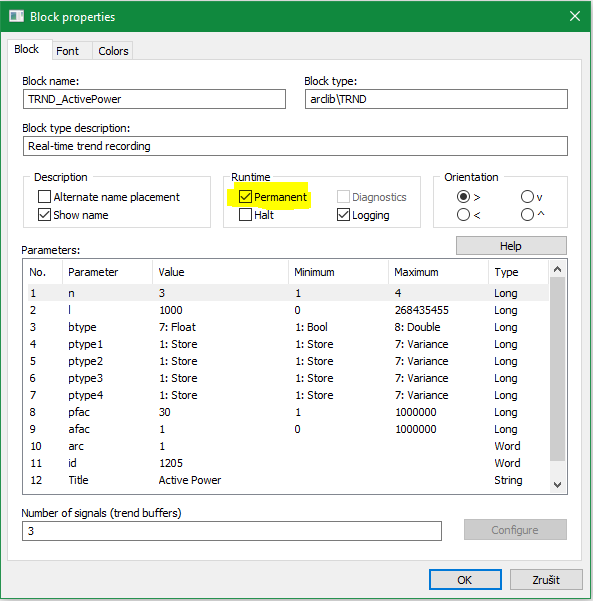
One of TRND blocks in your project has checked "Permanent" checkbox. If you uncheck "Permanent" everything should work fine again. Was there any reason for saving permanent parameters of this TRND block?
Thank you for reporting this bug, it is valuable feedback for us.
If I can be of assistance, please do not hesitate to contact me.
Regards, Tomas
Offline
#8 2017-01-09 12:19:30
- hubc
- Member
- Registered: 2016-09-05
- Posts: 60
Re: Failed to start RexCore
Hi Tomas,
Thank you for info.
To be honest I don't know why 'Permanent' is checked.. I guess I did it by accident.
Tomorrow I will test it and let you know!
Regards
Hubert
Offline
Pages: 1
Topic closed
